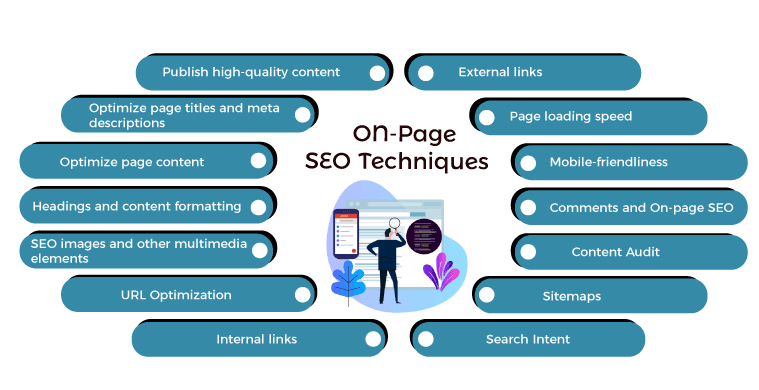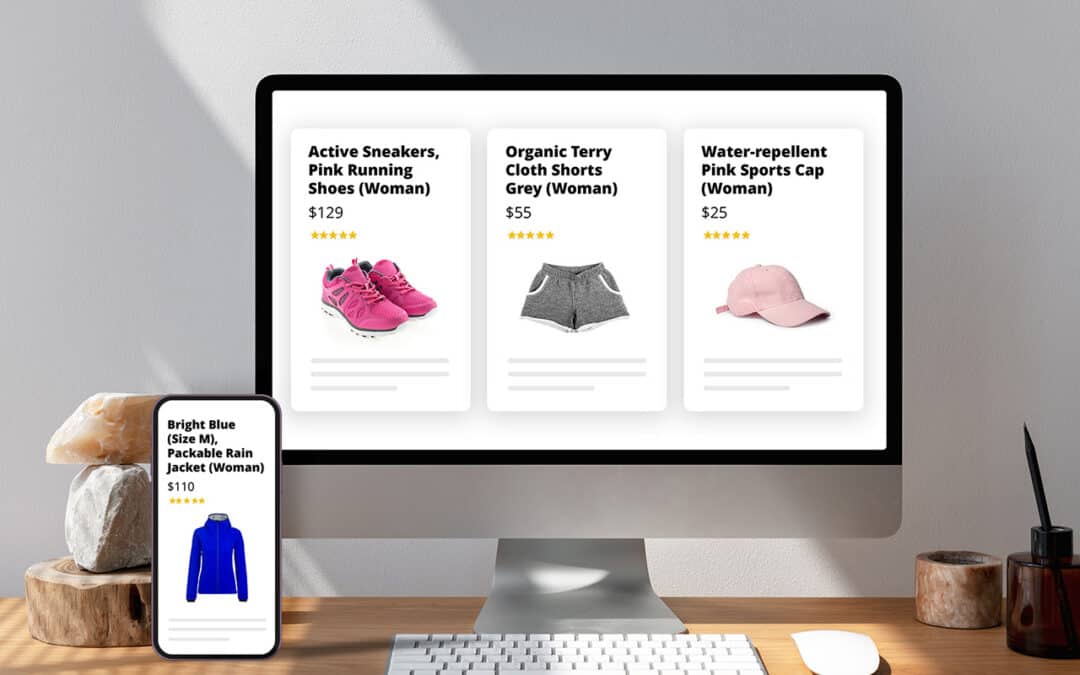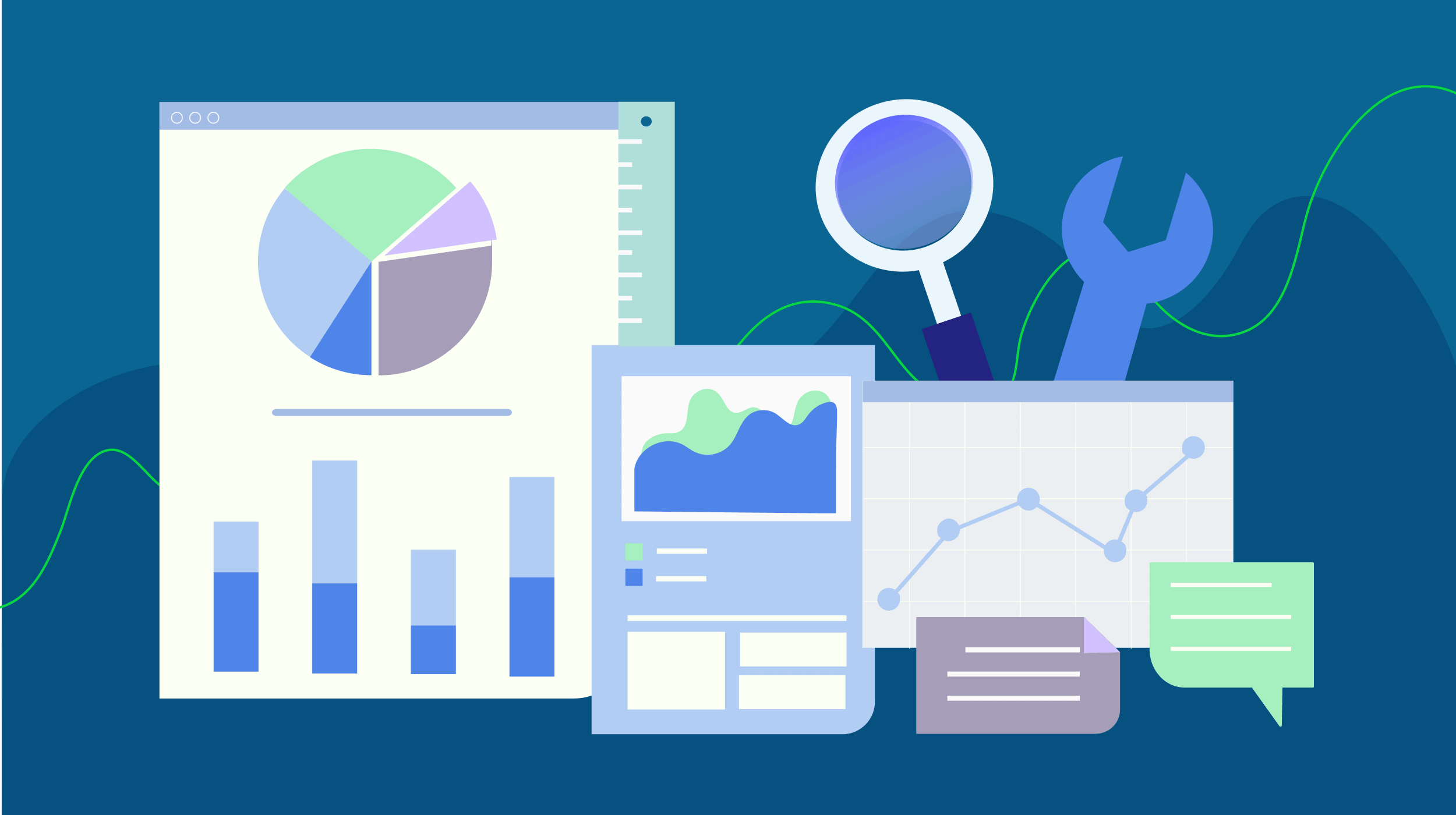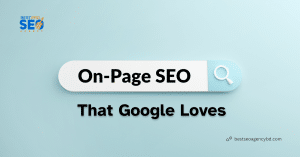
If you want your website to rank higher in Google, generate more traffic, and improve your conversion rate, on-page SEO is non-negotiable. It’s one of the most foundational and impactful elements of search engine optimization that you control directly.
In this comprehensive guide, you’ll learn what on-page SEO is, why it matters, and how to optimize every key element on your site to improve your visibility in search engines.
What Is On-Page SEO?
On-page SEO (also known as on-site SEO) is the process of optimizing individual pages on your website so that they rank higher in search engine results and attract more relevant visitors.
But it’s more than just placing keywords here and there.
It’s about making your content truly useful, readable, and trustworthy — both for your audience and for Google. This includes optimizing the visible content (like text, headings, and images) as well as the behind-the-scenes elements (like meta tags, internal links, and structured data).
If off-page SEO is about building your website’s reputation from the outside, on-page SEO is about making sure everything inside your house is in perfect order — fast, organized, and helpful.
From crafting compelling headlines to improving load speed, on-page SEO lays the foundation of your site’s entire search performance.
Why Is On-Page SEO Important?
On-page SEO is the backbone of any successful SEO strategy. It focuses on optimizing the elements you can directly control—such as your content, meta tags, headings, internal links, and technical structure. When your on-page elements are well-optimized, it helps search engines understand the context and value of your content, which is critical for ranking higher in relevant searches.
Think of on-page SEO as your website’s way of speaking Google’s language. Without it, even high-quality content or strong backlinks won’t perform to their full potential. On-page SEO ensures that both humans and search engines can easily navigate, understand, and engage with your website.
Whether you’re running a blog, local business, or an e-commerce store, on-page SEO directly affects how visible you are, how well your content converts, and how users interact with your site.
Key Benefits of On-Page SEO
Improves Keyword Visibility
By optimizing title tags, headers, content structure, and metadata, on-page SEO helps your content rank for relevant keywords. This means you get found by the right audience at the right time.
Enhances Content Relevance
Using natural language, semantic keywords, and internal linking, your pages become more aligned with search intent—helping Google deliver your page as a better match for user queries.
Increases User Engagement
A well-structured, fast, and readable page keeps users engaged longer. Lower bounce rates and longer session times signal quality to search engines, further boosting your rankings.
Supports Technical SEO Efforts
Clean code, proper URL structure, optimized images, and responsive design all fall under on-page SEO and contribute to better crawlability and indexing by search engines.
Boosts E-Commerce Conversions
For online stores, product and category pages optimized with unique content, schema markup, and strong calls-to-action can directly lead to increased traffic and higher sales.
Strengthens Topical Authority
When your on-page content is well-linked, semantically rich, and organized into logical clusters, it helps search engines understand your site as an authority on a given topic.
Improves Site Speed and Mobile Friendliness
Technical on-page improvements—like minified code, lazy loading images, and mobile optimization—enhance user experience and contribute to SEO performance.
How to Optimize a Web Page: Step-by-Step
1. Optimize Your Title Tag & Meta Description
Include your primary keyword in the title and write compelling meta descriptions. Keep it under 60 characters for titles and under 155 characters for descriptions.
2. Use SEO-Friendly URLs
Short, clean, and keyword-rich URLs perform better. Example:
❌ yourdomain.com/page?id=123
✅ yourdomain.com/on-page-seo-guide
3. Structure Content with Header Tags
Use H1 for the main title, H2 for subtopics, and H3-H6 for supporting details. This improves content readability and keyword relevance.
4. Keyword Placement Matters
Naturally insert your primary keyword, keyword variations, and related search terms in:
- H1, H2, and body text
- Image alt tags
- URLs
- First 100 words of your content
Use tools like Google Search Console, Google Trends, or Moz Keyword Explorer to find relevant keywords.
5. Internal Linking Strategy
Link to other relevant pages on your site. This boosts SEO and helps visitors navigate easily. Use descriptive anchor texts that match the content you’re linking to.
6. Add Image Alt Texts and Compress Images
Images help break up content, but they need to load fast. Use compressed formats (WebP or JPEG) and describe images with keyword-relevant alt attributes.
7. Improve Mobile-Friendliness
Over 60% of searches come from mobile. Use responsive design and test with Google’s Mobile-Friendly Test.
8. Enhance Page Load Speed
Use tools like Google PageSpeed Insights or GTmetrix to detect speed issues. Optimize by:
- Enabling browser caching
- Minimizing code (HTML, CSS, JS)
- Using a CDN
- Reducing server response time
9. Implement Schema Markup
Structured data like FAQs, reviews, or product data improves CTR by showing rich snippets in search results. Use Google’s Structured Data Markup Helper.
On-Page SEO Techniques for E-commerce
E-commerce websites face unique SEO challenges, from managing hundreds of product pages to optimizing technical site structure. Strong on-page SEO not only improves your site’s visibility in search engines but also enhances the shopping experience and increases conversions.
Here’s how to level up your on-page SEO for e-commerce:
Unique Product Descriptions
Many e-commerce sites make the mistake of copying manufacturer-provided product content, which leads to duplicate content issues and poor rankings.
Why It Matters:
- Search engines prefer unique, valuable content that adds something new.
- Original descriptions improve your chances of ranking for long-tail keywords and voice searches.
How to Do It:
- Write product descriptions that focus on benefits, not just features.
- Incorporate relevant SEO keywords naturally.
- Use engaging language to address customer intent and pain points.
- Add structured content like bullet points, FAQs, or comparisons to improve scannability.
Breadcrumb Navigation
Breadcrumbs are secondary navigation elements that help users and search engines understand your website’s hierarchy and structure.
SEO Benefits:
- Helps users navigate back through categories easily.
- Boosts internal linking and improves crawlability.
- Supports structured data implementation for rich results in SERPs.
Best Practice:
Enable schema markup for breadcrumbs so they appear in search snippets, increasing CTR and visibility.
Filter & Faceted Navigation Optimization
E-commerce sites often use filters for size, color, brand, etc. While great for UX, these can generate dynamic URLs that lead to crawl and duplicate content issues if not handled properly.
Optimization Tips:
Add canonical tags on filtered pages to indicate the preferred URL.
- Use noindex for unnecessary filter combinations.
- Avoid indexing thin or duplicate pages with robots.txt or meta tags.
- Use clean URLs and restrict crawl paths that don’t add SEO value.
Why It’s Important:
Unoptimized faceted navigation can create thousands of low-value URLs, eating your crawl budget and harming overall site SEO.
Product Image Optimization
High-quality images are critical for e-commerce, but without proper optimization, they can slow down your site and miss SEO opportunities.
Checklist:
- Use descriptive file names (e.g., black-running-shoes-men.jpg) instead of random numbers.
- Add alt text with relevant keywords for accessibility and image search visibility.
- Compress images to reduce load times and improve Core Web Vitals.
- Use responsive images (like WebP or AVIF formats) for faster delivery on mobile.
Bonus Tip:
Include multiple image angles, close-ups, and lifestyle shots with alt attributes to improve UX and increase dwell time.
Perform an On-Page SEO Audit
Regularly auditing your pages ensures they are optimized for both users and search engines. Use this checklist to evaluate your site:
- Unique, Keyword-Rich Title Tags: Each page should have a distinct title containing relevant keywords to improve rankings and avoid duplication issues.
- Clear H1 and Structured Headings: Use a single H1 to define the main topic and organize content with H2, H3 headings for better readability and SEO.
- Relevant Internal Links: Link to related pages within your site to boost SEO value and help visitors navigate easily.
- Fast Page Load Speed: Pages should load within 2–3 seconds to reduce bounce rates and enhance user experience. Optimize images and code for speed.
- User-Friendly, Optimized Content: Write valuable content that naturally includes keywords without stuffing, ensuring it satisfies user intent.
- Optimized Meta Tags, Schema & Images: Use unique meta descriptions, add schema markup for rich results, and optimize images with alt text and compression.
Useful Tools for On-Page SEO Audit
- Screaming Frog — Finds SEO issues by crawling your site.
- SEMrush Site Audit — Comprehensive site health check and error detection.
- Ahrefs Site Explorer — Insight into backlinks and on-page SEO.
- Google Search Console — Monitors indexing and search performance.
Performing regular audits helps improve rankings and keeps your website user-friendly
Frequently Asked Questions (FAQs)
- What is On-Page SEO Optimization?
On-page SEO refers to all the measures you can take directly within your website to improve its position in search rankings. This includes optimizing page content, meta tags, headers, image alt text, internal links, and even site structure to make your pages more understandable and valuable to both users and search engines. - Why is On-Page SEO Important?
Because it gives you control. On-page SEO ensures search engines can easily crawl, index, and rank your content. A well-optimized page not only boosts your visibility in SERPs but also enhances the user experience, keeping visitors engaged and increasing conversions. - How to Work in On-Page SEO?
Start by researching and targeting the right keywords. Then create high-quality content that satisfies search intent. Structure your page with clear H1, H2 tags, optimize meta titles and descriptions, compress images, add schema markup if relevant, and ensure fast loading speed. Regular audits help keep everything in check. - What Is an Example of On-Page SEO Optimization?
An optimized blog post might include a keyword-rich H1 heading, subheadings that guide the reader, alt tags on images describing their content, and internal links pointing to related resources—making the page valuable for both users and search engines.
Final Thoughts
On-page SEO is the foundation of any successful SEO strategy. Without properly optimized content and technical structure, even the best backlink strategy won’t help your pages rank.
Whether you’re a business owner, content marketer, or SEO beginner — applying these techniques will set your content up for long-term organic growth.
Need help with on-page SEO optimization?
At Best Pro SEO Agency, we help businesses improve rankings, user experience, and traffic through strategic on-page SEO audits and execution.
Let’s make your site rank smarter — [contact us today!]