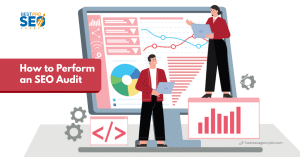
If you want your website to rank higher on search engines, attract more traffic, and convert visitors into customers, performing an SEO audit is essential. Think of an SEO audit as a comprehensive health check for your website — it identifies strengths, weaknesses, and opportunities for improvement.
Whether you run a small business, manage a Google Business Profile, or oversee a large enterprise website, understanding how to conduct an SEO audit will give you a competitive edge. In this guide, we’ll break down the process, share best SEO audit tools, and explain why hiring a professional SEO expert can save time and deliver measurable ROI.
What is an SEO Audit and Why It Matters
An SEO audit is a detailed analysis of your website’s SEO performance, evaluating technical issues, on-page optimization, content quality, backlinks, user experience, and more.
Why it matters:
- Identify technical SEO issues that prevent Google from crawling and indexing your site
- Spot content gaps and optimize existing pages with SEO content audits
- Analyze competitors to stay ahead in your niche
- Improve user experience to boost engagement, traffic, and conversions
- Ensure your investment in digital marketing delivers measurable ROI
A regular website SEO audit helps businesses maintain a strong online presence and continuously attract local and global customers.
Key Components of an SEO Audit
A comprehensive SEO audit typically covers the following areas:
1. Technical SEO Audit
Evaluate your website’s technical health to fix errors that can affect rankings.
Focus Areas:
- Website speed and Core Web Vitals
- Mobile-friendliness
- HTTPS security
- Crawl errors, broken links, and redirects
- XML sitemaps and robots.txt
What is Technical SEO and Why It Matters for Your Website’s Success
Pro Tip: Use technical SEO audit checklists to systematically review your site.
2. On-Page SEO Audit
Analyze each page for proper optimization.
Key Elements:
- Title tags, meta descriptions, and headings
- URL structure and keyword usage
- Internal linking
- Image optimization (alt text, size)
How to Do On-Page SEO Like a Pro: Optimization Techniques That Actually Work
3. Content Audit
Assess your content quality and relevance:
- Identify thin or duplicate content
- Review keyword targeting and search intent
- Track engagement metrics like time on page and bounce rate
- Find opportunities for content expansion
4. Backlink Audit
Backlinks influence your site’s authority and ranking factor.
Tasks:
- Check quality and relevance of backlinks
- Identify toxic or spammy links
- Analyze anchor text distribution
- Benchmark against competitor backlinks
The Beginner’s Guide to Backlinks
5. Competitor Analysis
Understand how your competitors rank for your target keywords:
- Keyword gap analysis
- Content performance comparison
- Link-building strategies
- Technical SEO strengths and weaknesses
6. Local SEO & Google Business Profile Check
For small businesses, local SEO is crucial:
- Optimize Google Business Profile for visibility
- Ensure NAP (Name, Address, Phone) consistency across platforms
- Monitor reviews, posts, and local backlinks
- Track Google Maps ranking
SEO Audit Tools (Free and Paid)
Performing a proper audit requires the right tools:
- Google Search Console: Indexing, errors, Core Web Vitals, performance insights
- Google Analytics: Traffic, engagement, and conversion tracking
- Screaming Frog SEO Spider: Technical SEO analysis
- Ahrefs / SEMrush / Moz: Competitor research, backlinks, and keyword tracking
- Ubersuggest / Free SEO Tools: Content and technical analysis
- GTmetrix / PageSpeed Insights: Website speed optimization reports
SEO Audit Checklist (Step-by-Step)
Follow this comprehensive checklist for a thorough audit:
- Crawl your website using Screaming Frog or Ahrefs
- Verify indexing status in Google Search Console
- Analyze on-page SEO (titles, meta, headings, content)
- Conduct a content audit for thin or duplicate content
- Perform a backlink audit to remove toxic links
- Compare with competitors to find keyword or content gaps
- Optimize technical SEO issues (site speed, mobile-friendliness, structured data)
- Check Google Business Profile for local visibility
- Prepare an actionable report and prioritize fixes
- Monitor results with SEO tools and adjust strategies
How Long Does an SEO Audit Take?
The duration depends on your website’s size and complexity:
- Small websites: 1–2 days
- Medium websites: 3–5 days
- Large or e-commerce websites: 1–2 weeks
Professional SEO agencies can expedite this process while ensuring detailed actionable insights .
Common SEO Audit Issues to Look Out For
- Duplicate or thin content
- Broken links and missing redirects
- Slow-loading pages
- Missing meta tags or incorrect headings
- Toxic backlinks affecting authority
- Poor mobile performance
- Unoptimized images and videos
- Missing local SEO optimizations for small businesses
How to Conduct a Free SEO Site Audit – For Budget-Conscious Businesses
Not every business has the budget to hire a professional SEO agency right away. Fortunately, you can perform a free SEO audit using reliable tools. Tools like Google Search Console, PageSpeed Insights, and Ubersuggest allow you to:
- Identify technical issues like broken links, crawl errors, and slow page speed
- Check on-page SEO, including title tags, meta descriptions, headings, and content optimization
- Evaluate your website’s overall SEO performance and Core Web Vitals
Even a free audit helps you prioritize improvements and create a roadmap for higher search engine rankings without incurring high costs.
How to Perform an SEO Audit: Step-by-Step Guide
- Crawl Your Website: Use Screaming Frog or Ahrefs to find technical issues.
- Check Indexing Status: Ensure all pages you want are indexed in Google.
- Analyze On-Page SEO: Optimize meta titles, descriptions, headings, and content.
- Review Content Quality: Check for duplicate, thin, or outdated content.
- Audit Backlinks: Identify high-quality and toxic links; remove spammy ones.
- Perform Competitor Analysis: Benchmark your performance and identify gaps.
- Create an Action Plan: Prioritize fixes based on impact and effort.
- Monitor Results: Track rankings, traffic, and Core Web Vitals improvements.
Local SEO Audit for Small Businesses
Small and medium businesses benefit immensely from local SEO audits. A local SEO audit evaluates:
- Google Business Profile (GBP) optimization for your location
- Presence in local directories and citations
- Consistency of NAP (Name, Address, Phone) across platforms
- Reviews, ratings, and Google Maps ranking
Optimizing local SEO ensures that nearby customers can find your business, increasing foot traffic, calls, and conversions.
Advanced SEO Audit Techniques for Large Websites
Large or enterprise-level websites require advanced SEO audit strategies to maintain performance:
- Implement structured data and schema markup for rich results on search engines
- Resolve technical SEO issues, including duplicate content, crawl errors, and site architecture problems
- Monitor page speed and Core Web Vitals across multiple pages
- Ensure that international or multi-language sites follow SEO best practices
Advanced audits ensure that complex websites remain optimized and competitive in search rankings.
Monthly SEO Audit Services
Regular SEO audits are essential to maintain rankings and traffic. Hiring an SEO agency for monthly audits ensures:
- Continuous monitoring of technical issues, backlinks, and content performance
- Fast identification and resolution of errors before they impact rankings
- Expert recommendations that align with search engine algorithm updates
- Time savings for your team, allowing focus on core business activities
A professional monthly SEO audit service guarantees that your website stays optimized, delivers consistent results, and maximizes ROI over time.
Why Hire a Professional SEO Agency?
While you can perform an audit yourself, a professional SEO agency provides:
- Comprehensive audits: Covering technical, on-page, content, and backlink issues.
- Actionable recommendations: Prioritized based on potential ROI.
- Time-saving solutions: Experts implement fixes quickly.
- Ongoing monitoring: Ensuring consistent performance improvements.
- Competitor benchmarking: Stay ahead of rivals with continuous analysis.
Partnering with a professional SEO agency ensures your website not only fixes issues but achieves higher rankings, increased traffic, and better conversions .
FAQ
Q1: What is the purpose of an audit checklist?
An SEO audit checklist acts as a structured guide to ensure that no critical element of your website’s SEO is overlooked. It helps systematically review:
-
Technical SEO: Site speed, mobile-friendliness, Core Web Vitals, crawl errors, and HTTPS security
-
On-page SEO: Titles, meta descriptions, headings, URL structure, keyword usage, and internal linking
-
Content audit: Relevance, engagement metrics, duplicate content, and opportunities for improvement
-
Backlinks: Quality, toxicity, and anchor text distribution
Using a checklist ensures consistency, improves efficiency, and allows businesses to identify priority areas that can directly impact rankings, traffic, and conversions.
Q2: How to Do an SEO Audit?
Conducting an SEO audit involves a step-by-step process that evaluates all aspects of your website:
-
Technical Crawl: Use tools like Screaming Frog or Ahrefs to find broken links, crawl errors, and slow-loading pages
-
On-Page Review: Check title tags, meta descriptions, headings, content optimization, and internal linking structure
-
Content Analysis: Identify thin, duplicate, or outdated content and evaluate keyword targeting and engagement metrics
-
Backlink Analysis: Review your link profile, identify spammy links, and benchmark against competitors
-
Competitor Benchmarking: Compare your SEO performance with industry leaders to identify gaps and opportunities
-
Actionable Report: Prioritize recommendations based on impact and feasibility, creating a roadmap for improvement
A comprehensive audit ensures your website performs better in search engines, attracts more visitors, and converts them into customers.
Q3: How to run an SEO audit?
Running a successful SEO audit requires the right combination of tools, data, and analysis:
-
Google Search Console: Check indexing status, search performance, and crawl errors
-
Screaming Frog SEO Spider: Analyze technical SEO issues, internal linking, and redirects
-
Ahrefs / SEMrush / Moz: Evaluate backlinks, keyword rankings, and competitor performance
-
PageSpeed Insights & GTmetrix: Measure page speed, Core Web Vitals, and identify performance bottlenecks
-
Manual Checks: Review content quality, metadata, images, and UX elements
Using these tools together allows you to identify problems quickly, quantify their impact, and plan effective solutions.
Q4: What is an audit strategy?
An audit strategy is a structured plan to prioritize SEO tasks based on their potential impact on rankings and website performance. Key elements include:
-
Technical Priorities: Fix crawl errors, broken links, slow pages, and mobile usability issues first
-
On-page Priorities: Optimize high-traffic or high-potential pages with keywords, headings, and internal links
-
Content Strategy: Update thin or outdated content and add new content targeting high-value keywords
-
Backlink Strategy: Remove toxic links, build high-quality backlinks, and monitor link growth
A well-defined audit strategy ensures that resources are focused on the most effective actions, maximizing SEO ROI and long-term results.
Q5: What tools can I use to conduct an SEO audit?
Depending on your budget and needs, there are free and paid tools available:
Free Tools:
-
Google Search Console: Indexing, performance, and technical errors
-
PageSpeed Insights: Page speed, Core Web Vitals, and optimization suggestions
-
Ubersuggest: Basic keyword and site audit features
Paid Tools:
-
Ahrefs / SEMrush / Moz: Comprehensive backlink analysis, competitor research, and keyword tracking
-
Screaming Frog SEO Spider: Advanced technical site crawl and reporting
-
GTmetrix / WebPageTest: In-depth page performance and load time insights
Using a combination of these tools helps cover all areas of SEO, from technical health to content and backlinks.
Q6: Are there any other common issues to look out for during an SEO audit?
Yes, SEO audits often uncover hidden issues that can negatively affect search rankings:
-
Slow Site Speed: Leads to higher bounce rates and lower engagement
-
Poor Mobile Experience: Mobile-friendliness is a ranking factor in Google’s algorithm
-
Duplicate or Thin Content: Reduces keyword relevance and search visibility
-
Missing Meta Tags / Improper Headings: Affects on-page SEO and click-through rates
-
Toxic Backlinks: Harm domain authority and can result in penalties
-
Structured Data Issues: Missing or incorrect schema markup can reduce rich result opportunities
-
Local SEO Gaps: Inconsistent NAP info, missing Google Business Profile optimization, or poor review management
Identifying and fixing these issues improves search visibility, user experience, and leads to higher conversions, making the website more profitable for the business.
Final Thoughts
Performing an SEO audit is not just a one-time task — it’s a critical part of your long-term SEO strategy . Regular audits help identify technical and content issues, optimize user experience, and ensure your site performs better than competitors.
For businesses serious about growing online, partnering with a professional SEO agency like Best Pro SEO Agency can save time, implement best practices efficiently, and maximize ROI.
Take action today — your website’s health directly affects your rankings, traffic, and revenue!




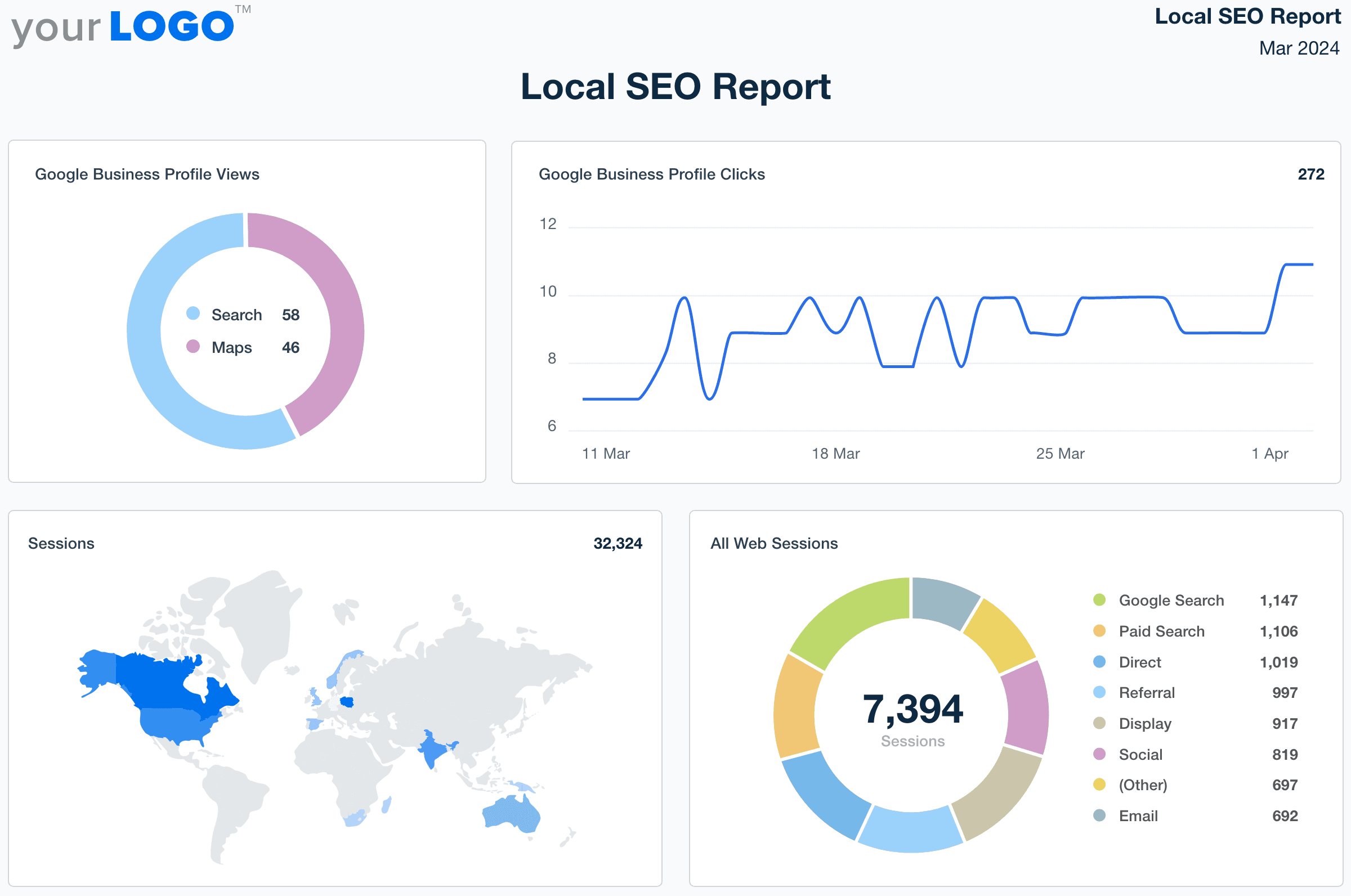

![The Best Monthly SEO Report Template [Sample Included] | DashThis](https://static.dashthis.com/media/1845/seo-report-template.jpg)