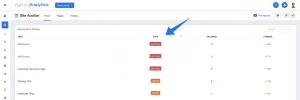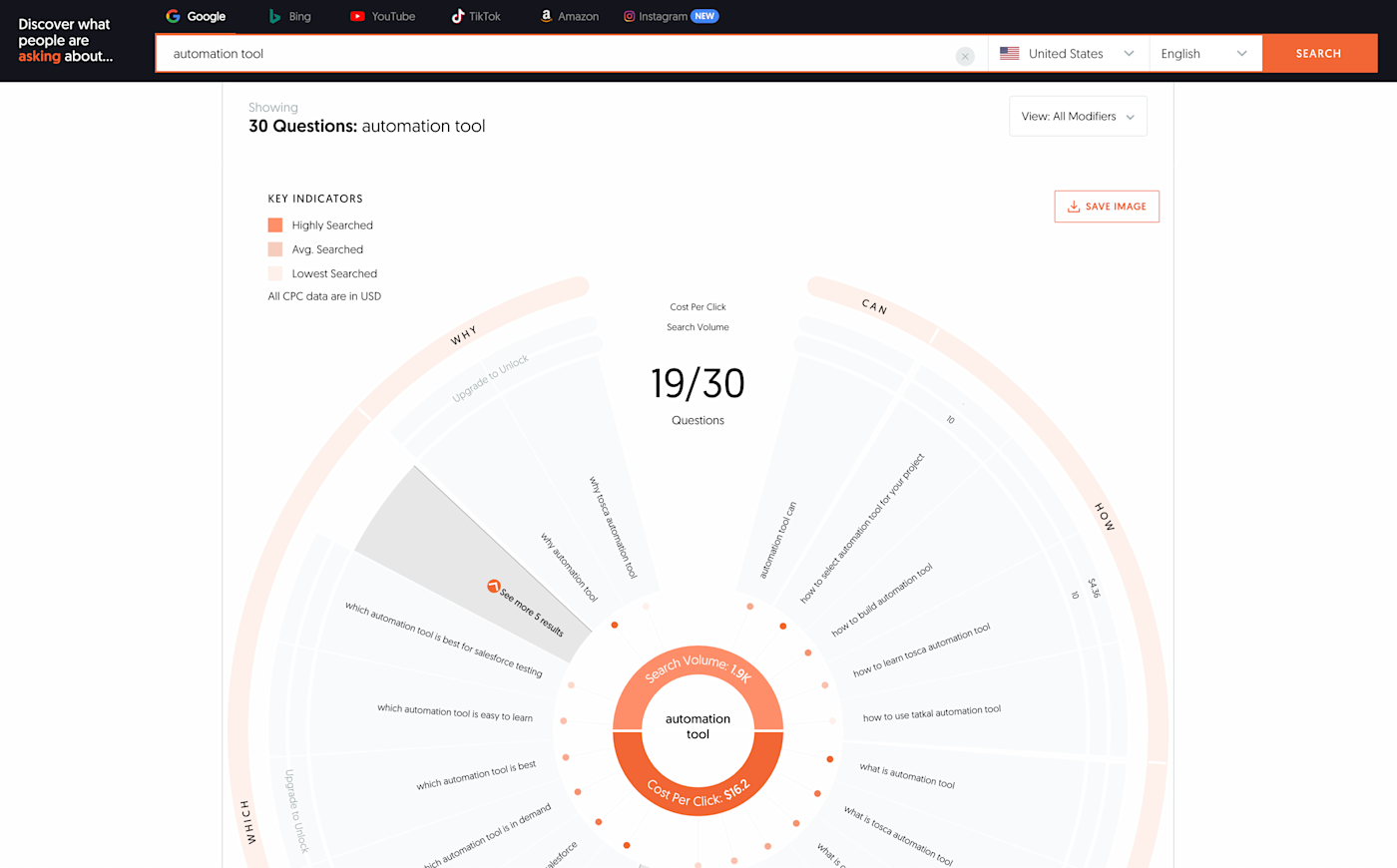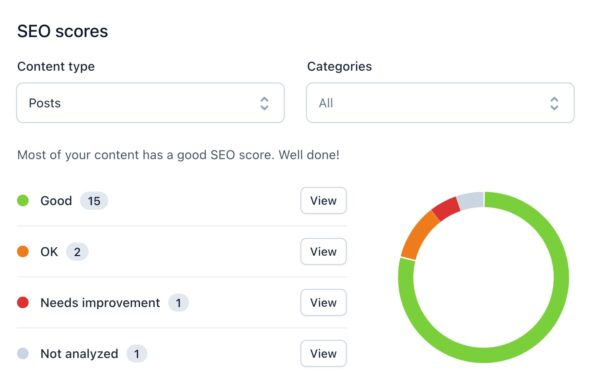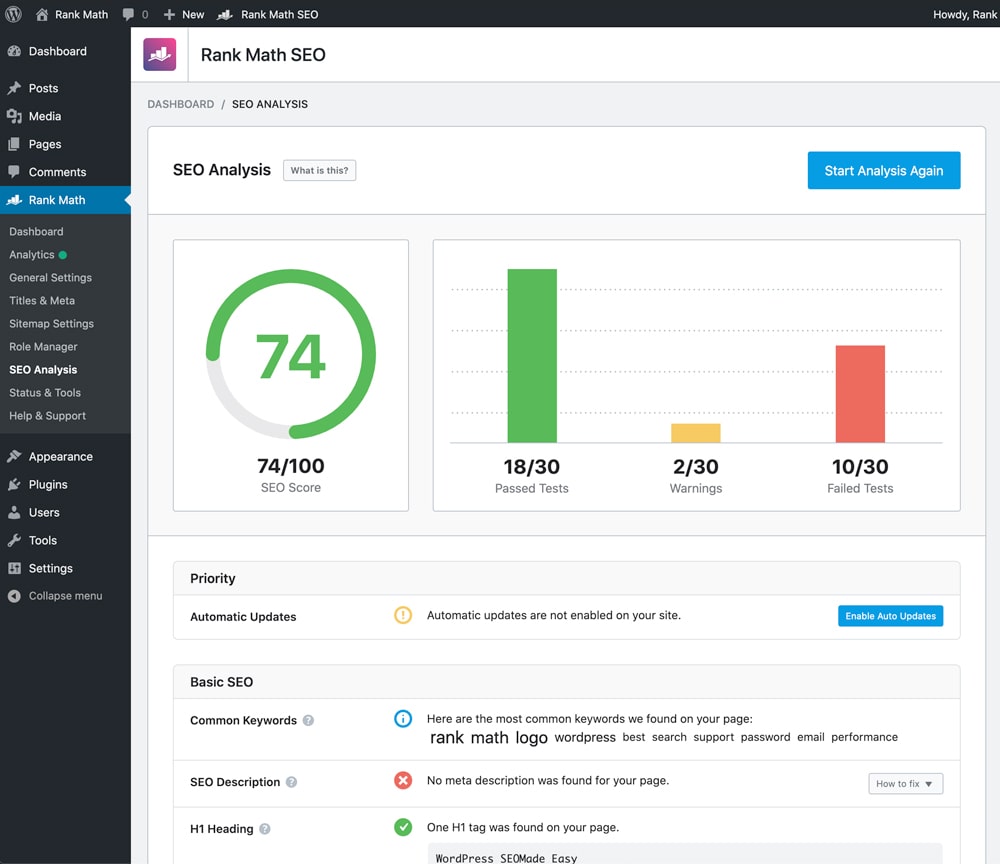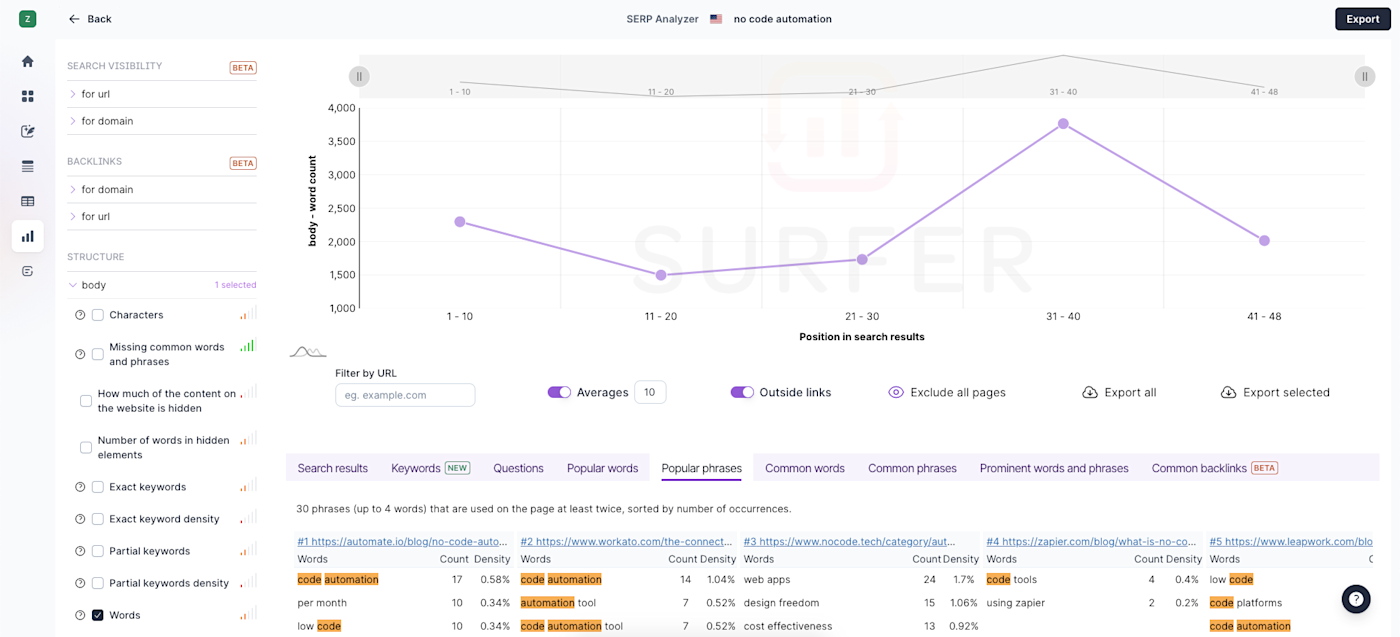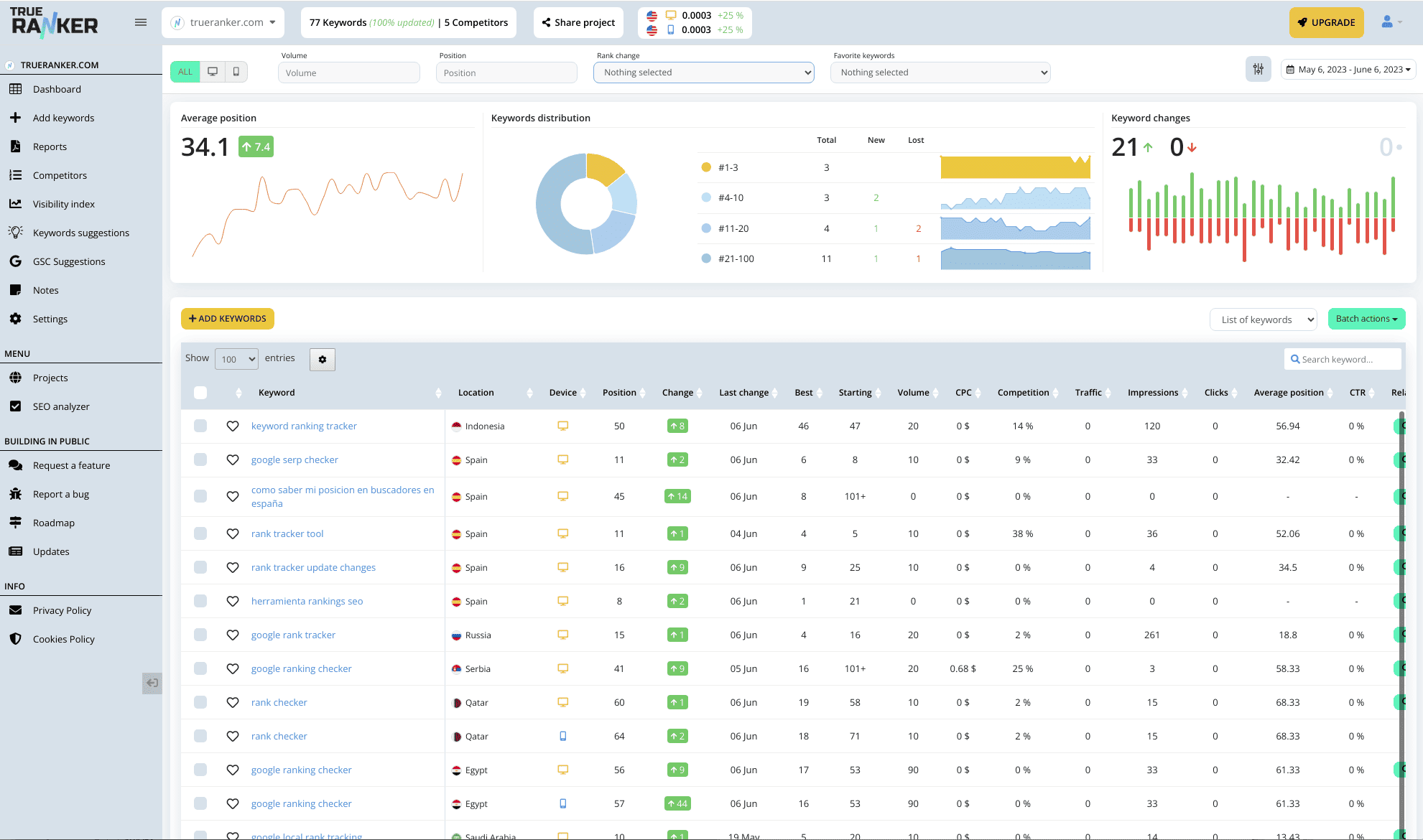If you’re a small business owner trying to grow your online presence, using the right SEO tools is essential. Whether you’re running a local shop or a new e-commerce website, SEO helps your customers find you online. The good news? You don’t need a big budget to get started. There are plenty of free and beginner-friendly SEO tools that can help you improve your website ranking and attract more local customers.
In this blog, you’ll learn:
- What SEO tools are
- What makes a tool valuable for SEO
- Why they’re essential for small and local businesses
- The best free SEO tools to get started today
What Is an SEO Tool?
An SEO tool is any online software that helps improve your website’s visibility on search engines like Google or Bing.
SEO tools help you:
- Find the right keywords to target Analyze your website for SEO issues
- Monitor your Google rankings
- Understand your competitors
- Optimize your content for better reach
Without tools, SEO becomes a guessing game. With the right tools, you can make informed decisions and grow strategically.
What Makes the Best SEO Tool?
There are hundreds of SEO tools out there — but only a few are really useful, especially for small businesses. A great SEO tool should:
Feature
Why It Matters
Accurate keyword dataHelps you choose the right search termsTechnical issue detectionLets you fix errors that affect visibilityEasy to useSaves time and avoids confusionBudget-friendlyWorks well without draining your budgetActionable insights
Provides suggestions, not just data dumps
The best tools for you depend on your needs: some focus on keywords , others on site audits , local SEO , or content optimization .
Why Small Businesses Need SEO Tools
Small businesses face tough competition, limited budgets, and less brand recognition. SEO tools help bridge that gap by allowing you to:
1. Target Local Searches
Tools help you rank for location-based terms like “plumber in Dhanmondi” or “best boutique in Mirpur.” This is crucial for driving foot traffic and local leads.
2. Save Time and Money
Hiring an SEO expert might not be affordable at first. Tools allow you to:
- Do your own keyword research
- Monitor performance
- Optimize your site with simple checklists
3. Make Informed Decisions
Tools like Google Search Console and Ahrefs Webmaster Tools show what’s working — and what’s not — so you can improve based on real data.
4. Understand Customer Intent
Tools like AnswerThePublic show what people are asking about your product or service, helping you create smarter content.
How to Combine Multiple SEO Tools for Best Results
No single tool does everything. Combining tools lets you cover all SEO bases:
- Keyword research: Use Google Keyword Planner or Ubersuggest for data on search volume and competition.
- Content ideas: AnswerThePublic shows what questions your audience asks, helping you create targeted content.
- On-page optimization: Plugins like Yoast SEO guide you in structuring content and meta tags.
- Technical audits: Tools like Ahrefs Webmaster Tools or SEO Site Checkup identify site errors and fix opportunities.
Explain how using multiple tools together gives a fuller picture and better results.
How to Combine Multiple SEO Tools for Best Results
No single tool does everything. Combining tools lets you cover all SEO bases:
- Keyword research: Use Google Keyword Planner or Ubersuggest for data on search volume and competition.
- Content ideas: AnswerThePublic shows what questions your audience asks, helping you create targeted content.
- On-page optimization: Plugins like Yoast SEO guide you in structuring content and meta tags.
- Technical audits: Tools like Ahrefs Webmaster Tools or SEO Site Checkup identify site errors and fix opportunities.
Explain how using multiple tools together gives a fuller picture and better results.
Common SEO Mistakes Beginners Should Avoid
Starting SEO without guidance often leads to simple but costly mistakes:
- Keyword stuffing: Overusing keywords makes content awkward and can be penalized. Use keywords naturally and include synonyms.
- Ignoring mobile: Google prioritizes mobile-friendly sites. Ensure your site looks and works well on phones.
- Skipping audits: Regular checks with SEO audit tools reveal hidden errors that reduce rankings.
- Neglecting local SEO: If you serve a local area, optimize for location-specific keywords and keep your Google Business Profile updated.
- Not measuring progress: Without tracking, you don’t know what works. Use analytics to monitor traffic and rankings.
Highlighting these pitfalls educates your readers and builds trust.
How to Choose the Right SEO Tools for Your Business
With so many SEO tools available, it can be overwhelming for small business owners to decide which ones to use. Choosing the right SEO tools depends on your specific business needs, budget, and skill level. Here are some practical steps to help you pick the best tools that will support your growth:
1. Understand Your SEO Goals
Start by clearly defining what you want to achieve with SEO. Are you focused on:
- Improving your local search presence to attract nearby customers?
- Increasing organic traffic through blog content?
- Fixing technical issues on your website?
- Monitoring your keyword rankings regularly?
Knowing your primary goals will help you select tools specialized in those areas.
2. Assess Your Budget
SEO tools range from free to expensive premium plans. As a small business, it’s smart to start with free or low-cost tools that offer essential features. Many free tools provide great value and can cover your basic needs like keyword research, site audits, and ranking tracking. When your business grows, you can upgrade to paid tools with advanced features.
3. Consider Your Technical Skills
Some SEO tools are very user-friendly and designed for beginners, with simple interfaces and clear instructions. Others are more complex and require some SEO knowledge to use effectively. Choose tools that match your comfort level to avoid frustration and wasted time.
4. Look for Actionable Insights, Not Just Data
The best SEO tools don’t just give you raw data—they provide actionable recommendations you can apply. For example, instead of just listing keywords, a good tool will suggest which keywords to target based on competition and search volume. Likewise, SEO audit tools should offer step-by-step fixes rather than just reporting errors.
5. Check Integration Options
If you use other marketing tools like Google Analytics, social media platforms, or content management systems (CMS) like WordPress, look for SEO tools that integrate smoothly with these. Integration saves time by combining data in one dashboard and streamlining your workflow.
6. Read Reviews and Test Free Trials
Before committing, read user reviews and watch demo videos to get a feel for the tool’s features and usability. Many paid tools offer free trials or limited free versions—take advantage of these to explore and see if the tool fits your business.
Beginner Tips on Tracking SEO Progress
Tracking your SEO efforts helps you understand what’s working.
- Use Google Analytics to see how much traffic comes from organic search.
- Monitor keyword rankings with tools like SERProbot or Google Search Console.
- Set goals (like contact form submissions or purchases) to measure real business impact.
- Regularly review data and adjust your strategy accordingly.
Help beginners set realistic expectations and build habits for SEO success.
Best Free SEO Tools for Beginners
These tools are free, beginner-friendly, and perfect for small business owners:
1. Google Keyword Planner
What it does: Shows keyword search volume, trends, and competition.
Why it’s great: Gives real data straight from Google. Use it to find what your customers are searching for.
Small business tip: Target low-competition, local keywords like “best electrician in Uttara.”
2. Google Search Console
What it does: Shows how your website appears in Google, tracks performance, and reports errors.
Why it’s great: You can see what keywords bring traffic, submit your sitemap, and fix site issue
3. Ubersuggest
What it does: Offers keyword ideas, content suggestions, SEO difficulty, and basic competitor research.
Why it’s great: User-friendly and perfect for beginner SEO content strategies.
Use it to: Find blog post ideas and keywords your competitors are ranking for.
Read More: Want to learn how to actually use these keyword suggestions? Check out our Beginner-Friendly Keyword Research Guide to get step-by-step help.
4. SEO Site Checkup
What it does: Scans your website for on-page SEO, speed, mobile usability, and other issues.
Why it’s great: Gives a detailed SEO report with recommendations to fix problems.
Small business benefit: Improves site speed, structure, and Google-friendliness.
5. AnswerThePublic
Visualizes questions people are asking around a topic.
Why it’s great: You get keyword and content ideas based on real user searches.
Example: Type “digital marketing” and get ideas like “how does digital marketing help small business?”
Best On-Page SEO Tools
These tools help you optimize titles, headings, content, and more — directly on your site.
6. Yoast SEO (WordPress Plugin)
What it does: Helps optimize blog posts, meta tags, schema, and readability.
Why it’s great: Guides you with a traffic light system for SEO and readability.
Best for: WordPress users managing their own content.
7. Rank Math SEO
What it does: Another powerful SEO plugin for WordPress with advanced features.
Why it’s great: Free features like schema, analytics, redirection, and keyword tracking.
Best for: Those who want more control than Yoast offers.
8. Surfer SEO (Free Plan)
What it does: Analyzes top-ranking content for your target keyword and guides content optimization.
Why it’s great: Uses real-time SERP data to suggest improvements as you write.
Free SEO Audit & Ranking Tools
To track progress and fix issues, use these tools:
9. Ahrefs Webmaster Tools
What it does: Performs a free site audit and shows backlink profiles.
Why it’s great: Provides premium-level data for free (limited version).
10. SERProbot
What it does: Tracks your keyword rankings on Google.
Why it’s great: Simple, free tool to monitor whether your SEO is working.
Importance of Local SEO Tools for Small Businesses
For small businesses targeting local customers, local SEO tools are invaluable:
- They help optimize your website and Google Business Profile to appear in “near me” and city-specific searches.
- Tools enable tracking of local rankings and reviews.
- Example: Ranking for “best bakery in [Your City]” drives foot traffic and calls.
Emphasize that local SEO is often the easiest way small businesses can compete with larger brands online.
How SEO Tools Save Time and Money for Small Business Owners
Hiring experts isn’t always affordable at first, so SEO tools empower DIY marketing.
- Free tools let you research keywords, monitor site health, and optimize content without expensive software.
- Avoid costly mistakes by learning from data insights.
- When ready, tools help you communicate better with hired professionals by providing clear reports.
This practical angle encourages readers to get started confidently.
Free vs Paid SEO Tools: What Small Business Owners Should Know
Choosing the right SEO tools can feel confusing, especially when you see so many options—some free, others paid. Here’s a simple way to understand what each offers and how to decide what’s best for your business:
| Feature | Free SEO Tools | Paid SEO Tools |
| Cost | Completely free | Monthly or yearly subscription fees |
| Keyword Research | Basic keyword ideas and data | In-depth keyword analysis, competition, trends |
| Website Audits | Basic error reports | Comprehensive audits with actionable fixes |
| Rank Tracking | Limited or manual checks | Automated tracking for many keywords |
| Competitor Insights | Very limited | Detailed competitor data and strategies |
| Content Optimization | Basic tips | AI-driven recommendations and tools |
| Ease of Use | Simple, beginner-friendly | More features, sometimes complex |
| Support & Training | Mostly self-help resources | Dedicated customer support and training |
| Best for | New businesses, tight budgets | Growing businesses wanting faster results |
How to Decide Which to Use
- Start with free tools if you’re just beginning SEO or have a tight budget. They help you learn, fix basic issues, and understand your customers’ search behavior.
- Upgrade to paid tools when you want deeper insights, track progress automatically, analyze competitors, or need professional-level features.
- Combine both: Many small businesses use free tools alongside paid ones to cover all SEO needs without overspending.
Remember, the best tool is the one you’ll actually use to improve your website and grow your business.
❓ FAQs About SEO Tools
❓ What makes a free SEO tool worth it?
Free SEO tools can boost your website traffic , improve content optimization , and enhance your search visibility . These tools simplify keyword research, support on-page SEO, and provide valuable insights into competitor performance and backlink profiles — all without costing a dime.
❓ Are free SEO tools really worth using?
Yes, free SEO tools are definitely worth using — especially for beginners or small businesses with limited budgets. While paid tools offer more advanced features, free tools still deliver valuable insights and can lead to meaningful improvements in your website’s search engine rankings.
❓ Can I rely solely on free SEO tools for long-term success?
Free SEO tools are great for beginners and small businesses, but as your site grows, you might need advanced paid tools for deeper analysis, competitor insights, and automation. Start free, then upgrade when you need more power.
❓ How often should I update my SEO tools?
It’s a good idea to review your SEO tools every 6 months or whenever there’s a major update in search engine algorithms. This ensures you’re using the latest features and staying aligned with SEO best practices.
❓ What is the most effective tool for SEO?
That depends. For keyword research: Google Keyword Planner. For audits: Ahrefs Webmaster Tools. For content: Surfer SEO or Yoast.
❓ Are SEO tools difficult to use for beginners?
Most modern SEO tools are designed to be user-friendly with tutorials and dashboards that simplify complex data. Starting with free tools like Google Search Console and Ubersuggest is a great way to learn SEO basics without overwhelm.
❓ How do SEO tools assist with local SEO efforts?
Tools like Google My Business and BrightLocal help you manage local listings, monitor reviews, and track location-based keyword rankings, helping your business appear in local searches.
❓ How to start SEO for a website?
Start with:
- Keyword research
- Install SEO plugin (like Rank Math or Yoast)
- Set up Google Search Console
- Audit your site
- Create and optimize content
❓ What is the tool to check SEO ranking?
There are several effective tools available to check your SEO rankings. Popular options include Google Search Console, Ahrefs, Semrush, and Moz. These platforms help you monitor keyword performance, analyze website traffic, uncover SEO issues, and track overall search visibility over time.
❓ What role do SEO tools play in backlink analysis?
Backlink analysis tools like Ahrefs Webmaster Tools show who is linking to your site, helping you build a strong backlink profile and identify harmful links to disavow.
❓ How do SEO tools help improve website speed and performance?
Some SEO tools like Google PageSpeed Insights and SEO Site Checkup analyze your site’s loading time and mobile usability. They provide actionable tips to fix issues that can affect user experience and search rankings.
Final Thoughts
SEO tools are not just for big brands. With the right tools, even a small business can improve visibility, attract the right customers, and grow without spending heavily on ads.
If you’re ready to take the next step, we can help you set up and manage SEO tools tailored to your goals.
Looking for expert SEO help? Visit Best SEO Agency BD and let us help your small business grow online!



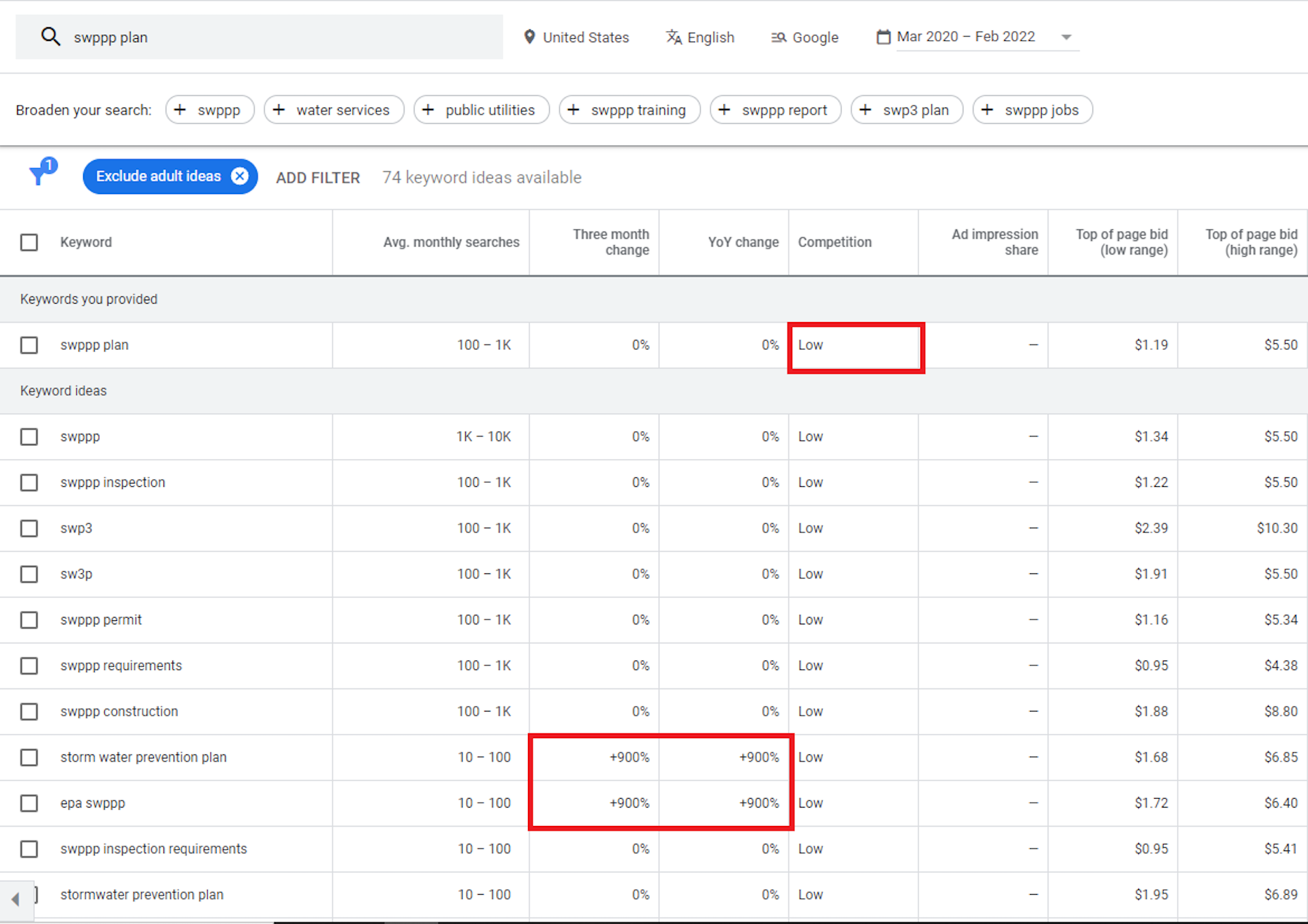
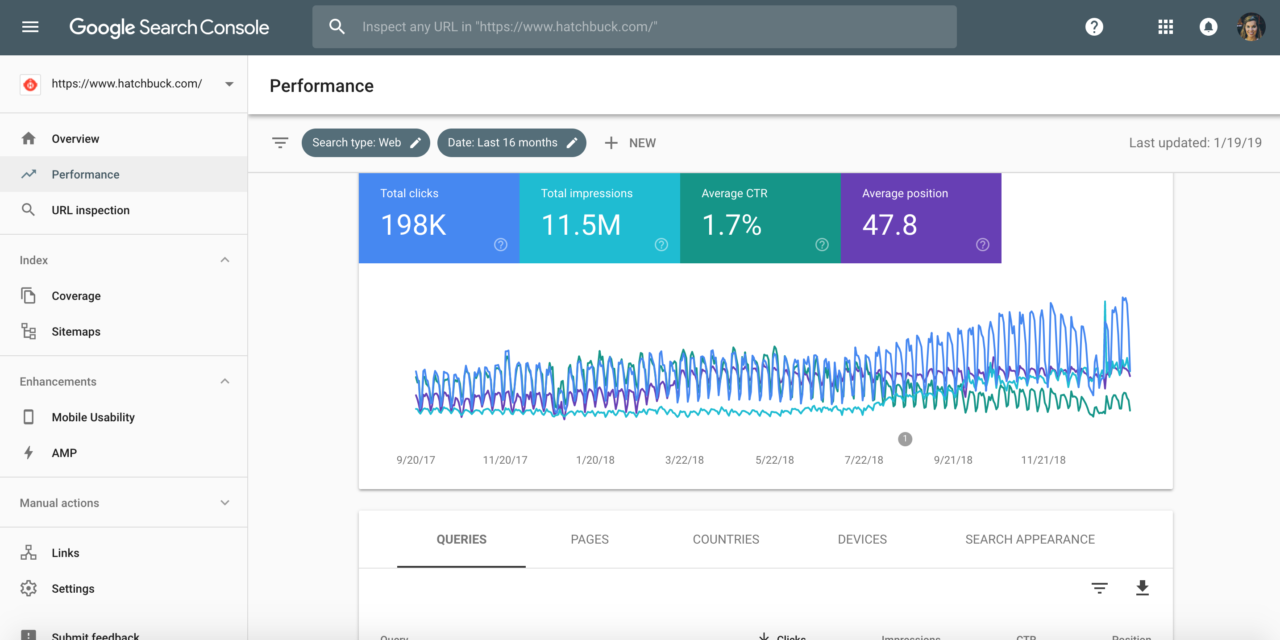
![Ubersuggest | Keyword Tool ไทยที่ถูกและดี [มีวิดีโอสอนใช้งาน] | Contentshifu](https://contentshifu.com/wp-content/uploads/2025/01/ubersuggest-content-ideas.png)